A simple to use and elegant tachometer that shows the things you care about while riding your bicycle.
The app is built with data privacy in mind. No ads, no tracking and no data leaves your phone.
It shows the important things: speed, distance, average speed, time and the climb with a nice altitude profile of the trip. It also shows a clock, a compass and the GPS data. Units can be changed from metric to miles/feet. If you like you can switch to an analog vintage style tachometer.
A button can turn on the camera flash light as navigation light in case your on a race bike in a tunnel.
A clean and tidy but elegant user interface with a focus on the essential data points. The black background is elegant and saves battery at the same time.
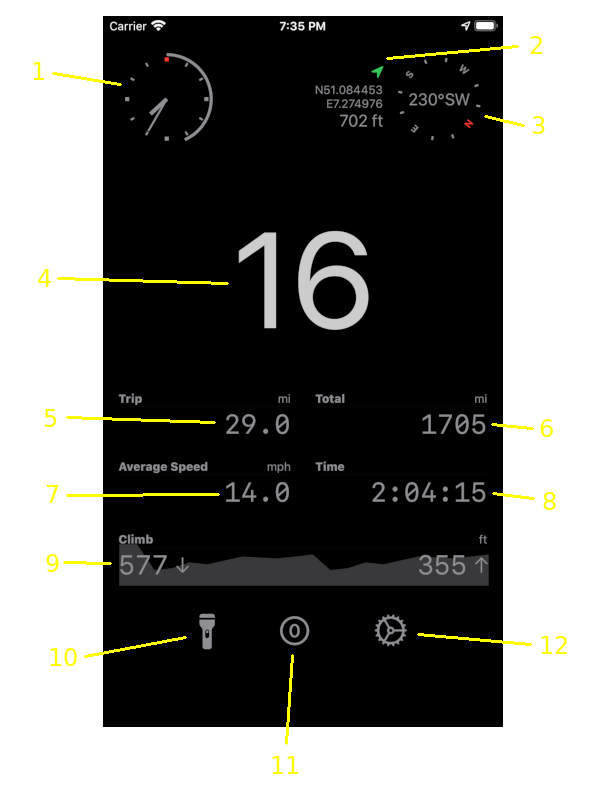
How battery hungry is the app?
Not overly - continued use of GPS always consumes batery but we have designed it in a way that it only consumes GPS data when you are actually moving. On my three year old iPhone X it uses about 10% per hour.
Why isn't the compass turning when I rotate the phone?
This in not a compass app – it shows the direction you're moving in based on your location data. If you are turning on the spot nothing will happen as this is your course of movement.
How accurate is the measurement?
GPS gives you quite good data when the signal is good. On a 100 km trip it shows the same distance than a traditional bicycle odometer. The altimeter has some dampening applied to compensate for the vertical sketchiness of GPS.
I have an Apple Watch but the heart rate only shows up sporadicaly.
Yeah ... the watch and the heart rate. Unlike a heart rate strap - to save power - the watch does not measure continuously, it only takes a sample every few minutes. That leads to the behavior described. Only when a workout is started on the watch it starts to measure the heart rate continuously. So it would take a watch extension that tracks the workout on the watch - It's on my long-term TODO list.
Trip 1 and 2 - how does that work?
They count synchronously but can be reset individually - that is useful when you are on a multi-day trip and you want to track the whole trip and each stage.
The app is built with privacy in mind. It uses uses your localtion only to calculate and display the data on the screen. Nothing is tracked and no data leaves your phone whatsoever. The trip data and preferences are stored on the phone.
There are no ads and no user information is read at any stage.